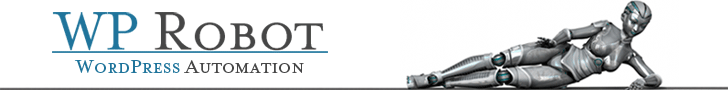WBS Chart Pro is a Windows-based project management software application that is used to create and display projects using a Work Breakdown Structure (WBS) Chart. A WBS chart displays the structure of a project showing how a project is organized into summary (phase) and detail levels. Using a WBS chart is a more intuitive approach to planning and displaying a project.
Features:-
• Create Projects in WBS Chart Pro - Create projects quickly and easily in WBS Chart Pro using a "top-down" approach. Click and drag to create tasks and phases. Click and drag to reorganize the tasks in the chart. Maintain your WBS charts separately or transfer the chart and all data to Microsoft Project with the click of a button.
• Create WBS charts from Microsoft Project - Existing Microsoft Project plans can be displayed in a WBS chart view. WBS Chart Pro installs directly into Microsoft Project, just click the WBS Chart icon from within Microsoft Project to create a WBS chart. Changes made in WBS Chart Pro are reflected in Microsoft Project which means you can completely manage your Microsoft Project plans using a WBS chart. There is a complete and seamless two-way interaction between WBS Chart Pro and Microsoft Project. Sample Microsoft Project plan and corresponding WBS chart.
• Display High Level or Summary Views of your Projects - Display all levels of detail or roll-up the detail to display a high level plan. Sample WBS chart showing Roll-Up.
• Display an Unlimited Number of Fields - WBS Chart Pro can display any number of data fields in the task boxes. See exactly the information you want, arranged the way you want it with the information automatically rolled up to the various levels of your plan. Any Microsoft Project field can be displayed in the WBS chart. Sample WBS chart showing many fields.
• View Sections of the Plan - The "Focus" feature allows you to isolate a section of the chart for viewing and/or printing. This allows you to take a large WBS chart and display or print just the sections of the plan that need your immediate attention. Great when working with groups of people for displaying only the sub-tree that pertains to that group. Sample WBS chart focusing on a section of the plan.
• Print Scaling - Scale printouts to any number of pages using any printer. Use the "Enlarge to Fill Page" feature to automatically increase the size of the WBS chart to the defined paper size (great when using large paper plotters). WBS Chart Pro also supports all Windows compatible printers and plotters.
• MPX Support - WBS Chart Pro can also open and save .MPX files (text-based versions of Microsoft Project plans). Create and display WBS charts of plans created in other applications that can open and save .MPX files.
• Save to Web Pages - Save your WBS charts directly to a Web Page. With WBS Chart Pro's "Save to Web Pages" feature, you can automatically save your WBS charts to a pre-defined HTML document (including an image). WBS Chart Pro provides HTML templates or you can create your own.
• Save as Picture - Save a WBS chart to different file formats including JPEG, PNG, BMP, and TIFF. Include these WBS chart images in other documents or incorporate them into a web page.
• Unlimited Capacity - With the new architecture of WBS Chart Pro your WBS charts can be any size and contain any number of tasks.
• Adjust for Page Breaks - With the "Adjust for Page Break" feature, WBS Chart Pro automatically adjusts tasks so boxes will not be split on a page.
• Support for Non-English Versions of Microsoft Project - We have taken special care to work with all Non-English versions of MS Project automatically without the need for additional configuration.
• Support for Non-English Users - Even if you do not use Microsoft Project, WBS Chart Pro can display data in languages other then English, such as Dutch, French, Spanish, German, Hebrew, Italian, Japanese and Portuguese. The WBS Chart Pro software is not translated into these languages but data in the WBS chart is translated so that your charts and printouts display in your language.
Features:-
• Create Projects in WBS Chart Pro - Create projects quickly and easily in WBS Chart Pro using a "top-down" approach. Click and drag to create tasks and phases. Click and drag to reorganize the tasks in the chart. Maintain your WBS charts separately or transfer the chart and all data to Microsoft Project with the click of a button.
• Create WBS charts from Microsoft Project - Existing Microsoft Project plans can be displayed in a WBS chart view. WBS Chart Pro installs directly into Microsoft Project, just click the WBS Chart icon from within Microsoft Project to create a WBS chart. Changes made in WBS Chart Pro are reflected in Microsoft Project which means you can completely manage your Microsoft Project plans using a WBS chart. There is a complete and seamless two-way interaction between WBS Chart Pro and Microsoft Project. Sample Microsoft Project plan and corresponding WBS chart.
• Display High Level or Summary Views of your Projects - Display all levels of detail or roll-up the detail to display a high level plan. Sample WBS chart showing Roll-Up.
• Display an Unlimited Number of Fields - WBS Chart Pro can display any number of data fields in the task boxes. See exactly the information you want, arranged the way you want it with the information automatically rolled up to the various levels of your plan. Any Microsoft Project field can be displayed in the WBS chart. Sample WBS chart showing many fields.
• View Sections of the Plan - The "Focus" feature allows you to isolate a section of the chart for viewing and/or printing. This allows you to take a large WBS chart and display or print just the sections of the plan that need your immediate attention. Great when working with groups of people for displaying only the sub-tree that pertains to that group. Sample WBS chart focusing on a section of the plan.
• Print Scaling - Scale printouts to any number of pages using any printer. Use the "Enlarge to Fill Page" feature to automatically increase the size of the WBS chart to the defined paper size (great when using large paper plotters). WBS Chart Pro also supports all Windows compatible printers and plotters.
• MPX Support - WBS Chart Pro can also open and save .MPX files (text-based versions of Microsoft Project plans). Create and display WBS charts of plans created in other applications that can open and save .MPX files.
• Save to Web Pages - Save your WBS charts directly to a Web Page. With WBS Chart Pro's "Save to Web Pages" feature, you can automatically save your WBS charts to a pre-defined HTML document (including an image). WBS Chart Pro provides HTML templates or you can create your own.
• Save as Picture - Save a WBS chart to different file formats including JPEG, PNG, BMP, and TIFF. Include these WBS chart images in other documents or incorporate them into a web page.
• Unlimited Capacity - With the new architecture of WBS Chart Pro your WBS charts can be any size and contain any number of tasks.
• Adjust for Page Breaks - With the "Adjust for Page Break" feature, WBS Chart Pro automatically adjusts tasks so boxes will not be split on a page.
• Support for Non-English Versions of Microsoft Project - We have taken special care to work with all Non-English versions of MS Project automatically without the need for additional configuration.
• Support for Non-English Users - Even if you do not use Microsoft Project, WBS Chart Pro can display data in languages other then English, such as Dutch, French, Spanish, German, Hebrew, Italian, Japanese and Portuguese. The WBS Chart Pro software is not translated into these languages but data in the WBS chart is translated so that your charts and printouts display in your language.
Download:
Mirror:
DOWNLOAD FROM RS