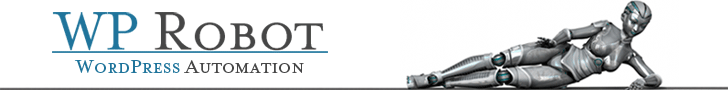Forgetting a password to your personal email folder or a family budget can be annoying. Halting the work because of the lost password causes immediate monetary loss. Get control over your own documents even if they are protected with a password! Advanced Office Password Recovery recovers, replaces, removes or circumvents instantly passwords protecting or locking documents created with Microsoft Office applications.
Advanced Office Password Recovery unlocks documents created with all versions of Microsoft Office from the ancient 2.0 to the modern 2010. Recover passwords for Microsoft Word, Excel, Access, Outlook, Project, Money, PowerPoint, Visio, Publisher and OneNote. Reset MS Internet Explorer Content Advisor passwords and open any password-protected VBA project by exploiting a backdoor.
Features and Benefits
- Supports all versions of Microsoft Office applications from 2.0 to 2010
- Instant password recovery for multiple products
- Instantly unlocks documents with previously recovered passwords
- Exploits all known backdoors and tricks in the Office family for instant recovery
- Completely automatic preliminary attack may recover documents in less than 10 minutes
- Dictionary and brute-force attacks with user-defined masks and advanced templates
- Hardware acceleration (patent pending) reduces password recovery time by a factor of 50
- Patent-pending GPU acceleration technology with NVIDIA or ATI video cards
- Allows up to 32 CPUs or CPU cores and up to 8 GPUs
- Highly optimized low-level code for optimum performance
Instant Access to Password-Protected Documents
Not all passwords are equally strong. Advanced Office Password Recovery provides instant access to many types of password-protected documents, including those created in Microsoft Word and Excel versions 97 and 2000. Later versions of Microsoft Word and Excel save documents and spreadsheets in compatibility mode by default making them available for instant password recovery.
Instant Password Recovery: Special Cases
After carefully analyzing the algorithms and implementations of password protection in different versions of Microsoft Office applications, ElcomSoft developed work-around solutions that allow recovering certain kinds of passwords instantly instead of performing lengthy attacks. Advanced Office Password Recovery is well aware of the various methods of password protection, and implements all the tricks that allow you to recover protected documents in a matter of seconds.
Automatic Password Removal
Even if your documents don’t fall into the instant recovery category, their protection may be removed automatically in less than 10 minutes. Just click ‘Open’, and Advanced Office Password will quickly perform all the steps to speed up the recovery, and to unlock your documents completely automatically. Advanced Office Password Recovery performs a preliminary attack on the password, attempting to unlock the document with commonly used passwords and passwords based on dictionary words. Your document may be recovered without any extra effort in just a few minutes!
Strong Password Recovery
If nothing else helps, Advanced Office Password Recovery performs a range of attacks on a protected document in order to obtain the original password. Even then you’re not left without options! If you remember something about the password, that information will be used to speed up the recovery. Don’t take anything for a given! Just specifying your company security policy can increase the speed of the attack tenfold. Remember how many characters your password had, or that it was certainly longer than a certain length? Sure your password had numbers or letters, or both? Maybe you can recollect the first or the last character, or remember whether it was a letter or a number? Every little bit of extra information helps to speed up the recovery.
GPU Acceleration
Microsoft has strengthened password protection in Office 2007, further improving its strength in Office 2010. With computation-intensive encryption used in latest versions of Microsoft Office, password recovery tools relying solely on computer’s CPU are no longer able to provide reasonable recovery times.
To further boost the recovery speed, Elcomsoft enables support for multiple video cards and simultaneous operation of all CPU and GPU cores. All or some CPU/GPU cores can be designated to the password recovery task, enabling maximum performance or allowing for nonintrusive background processing. The latest generation of ElcomSoft GPU acceleration technology supports unlimited numbers of ATI or NVIDIA boards such as NVIDIA GeForce 8, 9, 100, 200 and 400- series and ATI RADEON 4800 and 5000 series.
Dictionary Attack
Most passwords used by human beings are based on a single word or a combination of words from a certain language. Before reverting to the brute force attack, Advanced Office Password Recovery performs a full-scaled comprehensive attack based on a dictionary. Use a small built-in dictionary or specify your own dictionaries no matter the language, and Advanced Office Password Recovery will attempt single words and word combinations in different cases and variations.
Brute Force Attack
If you’re blank about the password, Advanced Office Password Recovery will revert to the last resort: the brute force attack. Thanks to the highly optimized low-level code Advanced Office Password Recovery provides the best-in-class performance for the brute-force password recovery.
Download:
http://hotfile.com/dl/94593763/5e8bfa1/EAOPRP_5.02.498.rar.html
http://shareflare.net/download/45166.45b092cd90520d0faaea91a13375/EAOPRP_5.02.498.rar.html
http://www.filesonic.com/file/52982086/EAOPRP_5.02.498.rar
http://hotfile.com/dl/94593763/5e8bfa1/EAOPRP_5.02.498.rar.html
http://shareflare.net/download/45166.45b092cd90520d0faaea91a13375/EAOPRP_5.02.498.rar.html
http://www.filesonic.com/file/52982086/EAOPRP_5.02.498.rar